Google My Business Guide: Get Listed on Google (Part 2)
Welcome to Part 2 of our Google My Business guide! Here, we will explain how GMB can improve your SEO and share easy tips to make your GMB posts more visible and engaging. These strategies will help you stand out on Google and attract more local customers.
How Does GMB Help SEO?
GMB is one of the best tools for boosting a company’s local search engine optimization (SEO) in the following ways:
- Boosts Local Search Visibility:
A business with a GMB listing increases its likelihood of appearing in local search results. For example, a restaurant with a GMB profile is more likely to be visible when someone nearby searches for “restaurants near me.”
- Enhances Map Listings:
Having a GMB profile ensures that businesses appear on Google Maps, facilitating customer access to directions and making it straightforward for them to visit. For instance, a retail store with an up-to-date GMB profile can easily attract nearby shoppers searching for local options on Google Maps.
- Improves Click-Through Rates:
GMB profiles often appear at the top of search results, leading to higher click-through rates. A hair salon with a well-maintained GMB listing, complete with photos and reviews, can attract more clicks from potential clients.
- Provides Valuable Insights:
GMB offers analytics that show how customers interact with your profile. A coffee shop can use these insights to see how many people called them directly from their GMB listing and adjust their marketing strategies accordingly.
- Supports Mobile Searches:
Local searches are frequently done using mobile devices. If a business such as a bakery has a GMB listing that’s optimized for mobile, it ensures that customers can easily locate and contact them, even when they’re out and about.
How to Optimize GMB Posts for SEO?
Optimizing GMB posts for SEO involves several key strategies:
- Use Relevant Keywords: Incorporate relevant keywords in your GMB posts that potential customers might use when searching for businesses like yours. Prioritize local keywords to enhance your chances of appearing in local search results.
- Create Compelling Content: Write informative and engaging posts that attract attention and encourage interaction. Include a clear call-to-action (CTA) to prompt users to visit your website, make a purchase, or contact you.
- Add High-Quality Images and Videos: Using high-quality images and videos in your posts not only makes them more appealing but also effectively displays your products, services, and business atmosphere. Ensure the visuals accurately reflect your brand for maximum impact.
- Include Links to Your Website: Direct users to relevant pages on your website by including links in your GMB posts. This can improve traffic to your site and enhance user engagement.
- Post Regularly: Maintain consistency in posting updates, promotions, events, and news on GMB. Regular activity signals to Google that your business is active and relevant, potentially improving your ranking in search results.
6. Encourage Customer Reviews and Responses: Positive reviews and active responses to customer feedback not only build credibility but also improve your business’s visibility in local search results.