Google My Business Guide: Get Listed on Google (Part 1)
Google My Business (GMB) serves as a valuable tool for businesses looking to bolster their online visibility and engage with their customer base. The first part of this article helps you understand the definition of GMB, the steps required to set up your Google Business Profile successfully and the recommended frequency to post.
What is GMB?
Google My Business (GMB) is a digital tool provided by Google that enables businesses to establish and manage their online presence across Google’s ecosystem, including Search and Maps. It allows businesses to showcase essential information like location, contact details, operating hours, and customer reviews, enhancing their visibility and accessibility to potential customers searching for products or services locally.
How to Set Up Your Google Business Profile?
- Sign in or Create a Google Account: Log in to your existing Google account or create a new one if you don’t have one already.
- Visit Google My Business: Go to Get Listed on Google – Google Business Profile and select “Manage now” or “Start now” to get started.
- Input Your Business Name: Enter the name of your business. If it doesn’t show up in the dropdown menu, simply type it in and click “Next.”
- Input Your Business Location: If your business has a physical storefront or office, provide the address. If your business operates online or doesn’t have a physical location, you can hide your address.
- Specify Your Service Area (if applicable): If your business provides services within a specific area but doesn’t have a physical location that customers visit, you can specify your service area instead of a physical address.
- Choose Your Business Category: Select the primary category that most accurately represents your business. This helps Google identify what your business provides.
- Provide Contact Information: Add your business phone number and website URL. Make sure this information is accurate and current.
- Verify Your Business: Depending on your business type and location, Google provides various verification methods. These may include receiving a postcard with a verification code, a phone call, or instant verification if eligible.
- Complete Your Profile: Once verified, complete your profile by including further details like business hours, a business description, photos, and any other relevant information that can help potential customers learn more about your business.
10.Improve SEO: Include relevant keywords in your business description and profile to increase visibility in local search results.
11.Regularly Update Your Profile: Regularly update your profile with new posts, photos, and business updates to keep customers engaged and informed.
How Often Should You Update Your Google My Business Profile? To gain an edge over competitors, aim to post more frequently on your Google My Business listing without overloading it with unnecessary content. Ideally, aim to post every two to three days. This regularity helps keep your audience engaged and informed about your latest updates, promotions, events, and news. Consistent posting also signals to Google that your business is active, potentially improving your visibility in local search results. Adjust your posting frequency based on what works best for your audience and how much content you have to share.