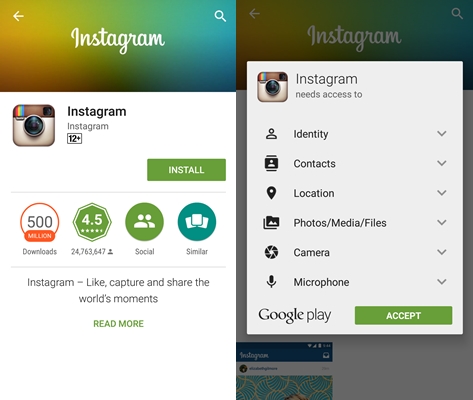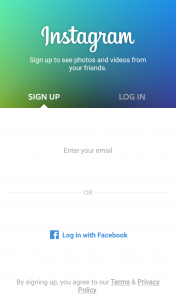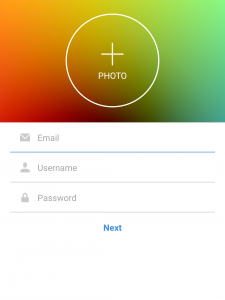As the saying goes, a picture is worth a thousand words. Indeed, images have the ability to connect people from all backgrounds, languages and cultures. When it’s difficult to communicate and express ourselves in words, sometimes photos make the task simpler.
If you are an active social media user, you cannot repudiate that Instagram is remarkable. Instagram launched in 2010, offers people a way to stay linked using images and videos. Since then it has grown greatly, and people from all over the world are using the site to show what they’ve been up to. There are a ton of other people and organizations who are using Instagram to flex some creative muscle.
Having Instagram as a part of your social media strategy can be very beneficial to you. You can share and customize your photos with several beautiful and vintage filter effects. Furthermore, convert every day of your moments to works of arts you can share with your followers. Every time you open Instagram, you will see photos from whoever you have followed- right from your favorite celebrity to your favorite brand, Instagram, has it all! So, let’s get started!
CREATING AN ACCOUNT ON INSTAGRAM
Step 1 – Download Instagram
The first step on creating an account is to download Instagram from the App Store if you are utilizing an iPhone/iPad, from Google Play if you are using an Android device, or from the Windows Phone Store if you are using a Windows device. Instagram is a free application and has been installed by more than 1 billion users. Presently, an Instagram account can be created only on mobile devices. However, after you have downloaded the app and created an account, you can then view Instagram from a computer.
Step 2 – Open the Instagram application
After Instagram has been downloaded on your device, you can open the application which will be present on your device’s home screen.
Step 3 – Register the account
To register your account, you are given two options; to register with Facebook, or to register with an e-mail. Either of the options is fine and you can choose whatever registration option suits you personally.
Step 4 – Creating a username and password
The next step after registering your account is to create a username. Once a desired username is typed, if available, the icon will become green. However,if the username becomes red, this means that someone with that username is present on Instagram and you must alter it further. Selecting a username with your organization is important and it must relate with your other usernames on the different social media platforms. Once you have chosen a desired username, you will have to create a password.After being registered, you must connect the email account to your Instagram account. Take into consideration to connect an appropriate email you consistently use. Instagram will also prompt you to connect with your friends from other social media channels and then who can choose who all to follow.
Step 5 – Edit your profile!
Once registered, upload your profile picture and edit your profile information, which includes a brief 150-character bio and a website. It is significant to connect social accounts to get the most out of the experience and you may choose to link Instagram to your Twitter, Facebook, Foursquare, Tumblr, and Flickr. Instagram accounts are public by default, but you may select to create a private account. In that case, only users who you approve may follow you and view your photos.
Now that you are done with creating your account, learnt the basics, found the right people to follow; you can share photos and videos, and start building a presence. #HAPPYSHARING!