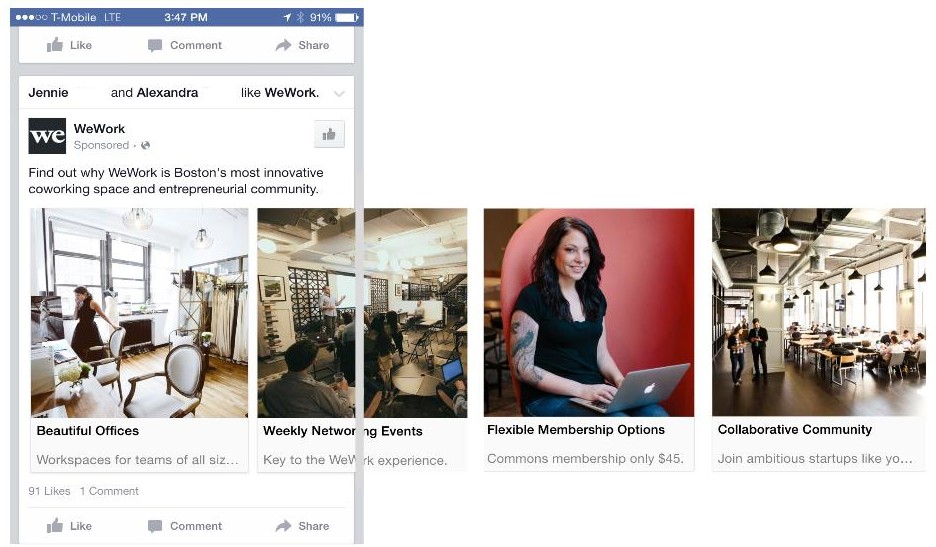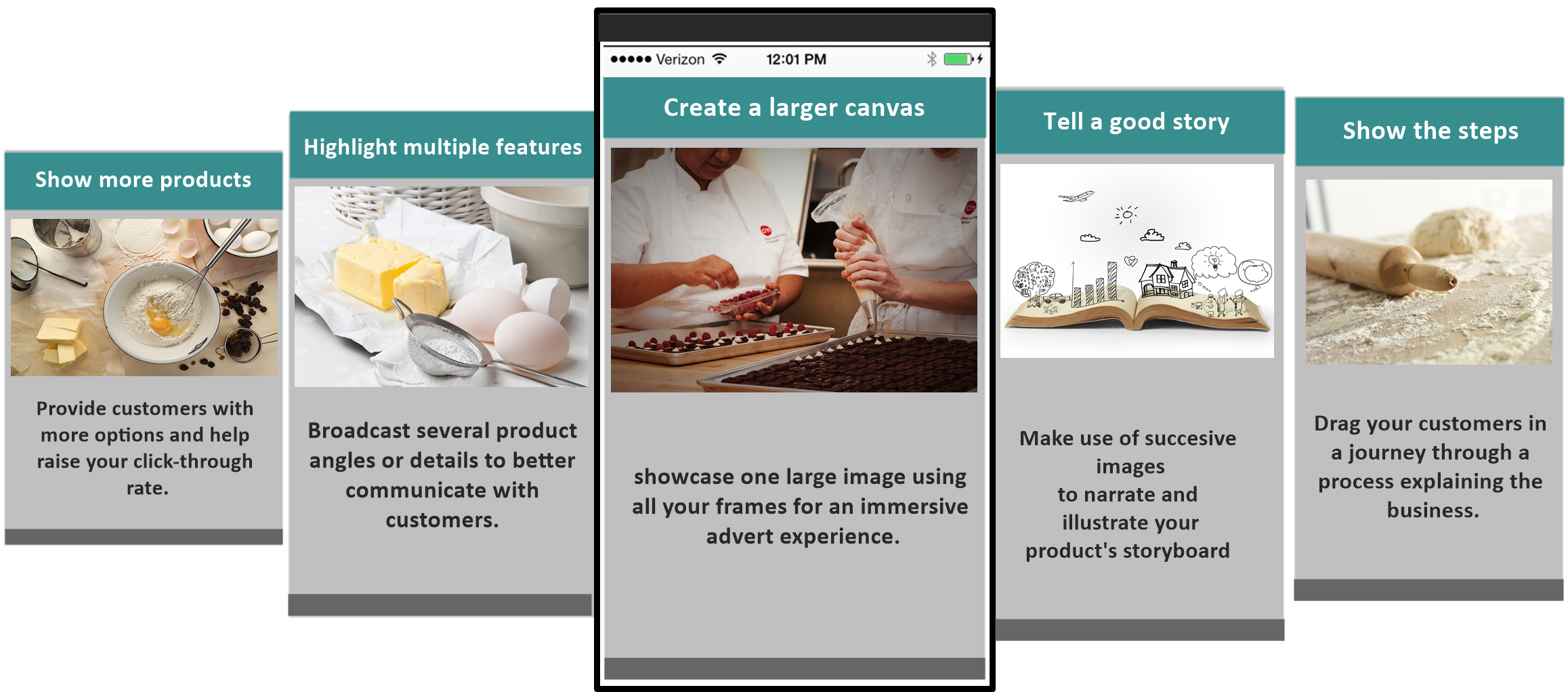The social media guru, Facebook, is again widening its specs to the virtual experience phenomenon. More and more moving and gliding “functionalities” are being implemented to render the perfect illusion of ‘SURFING WITH MOTION’.
Have you ever stood in front of a carousel and looked at each and every component that makes it what it is?, each up-siding horse, each spinning cup or each cabin parading in front of you gracefully and making you wish to see more and more and more; The owl eyes of Facebook have seen further into it and transformed this crazy, something even soothing feeling to come up with a similar feel ad, the CAROUSEL.
The Carousel format of Facebook ads enables advertisers to showcase multiple images, videos and link in a single ad. This sliding experience has, since then, helped to drive 30%- 50% lower cost per conversion and 20%-30% lower cost-per-click than single-image link ads.
‘We speak the language of motion, and you advertise to our moves’
HOW TO USE? WE EXPLAIN!
How simple it is for a carousel to swing? As simple as it is to start using the Facebook Carousel Ad. Creating a Carousel advert begins by either visiting Facebook’s adverts creation section or the power editor corner. Following this, advertisers will be asked to choose their respective objectives which entails the definition of their audience of interest and the allocated budget. Having this done, you just need to inform Facebook about how you would wish your advert to look like by simply opting multiple images in one advert.
For more detailed procedures to set up your Carousel ad on Facebook, click here:
https://www.facebook.com/business/ads-guide/clicks-to-website/carousel/?toggle0=Video
Carousel for your business, A BLESS!
‘Carousel, oh carousel, turn around, and show us all… ’
This new Facebook ad has been portrayed as the golden opportunity to quick & instant marketing; several marketing materials in one ad. Indeed having more images, links and videos in a single advert open up new interactive opportunities to broadcast a better image of your business and to reach different goals or targets. Here is how this revolutionary ad can be a boon to business holders:
TIPS CORNER
For high ad rendering, select high quality images which contain less than 20% text and to make sure that they’ll be approved, use the Grid Tool. Ideally your images should be square ones of 600 x 600 pixels or a ratio of 1:1
Also, Make good use of the headline space allocated under each image for product benefits, names, prices or even call to action.
Finally to regularly track your advert performance, view the enhanced Carousel Engagement reporting in your Adverts Manager.
Dear marketers, on your carousels, get set, swing!
[embedyt] http://www.youtube.com/watch?v=zGbi7PnQXAE[/embedyt]