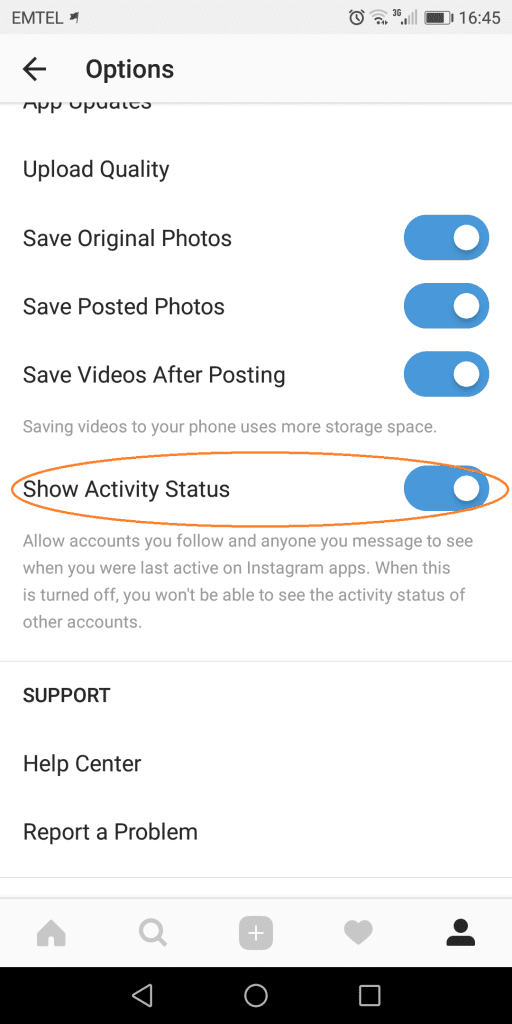Instagram has recently launched its new feature “Show Activity Status” that shows when the user was last active on Instagram. We should note that similar features were already available on Facebook and WhatsApp.
This insight is available from the Direct Messages screen. People you have recently chatted with or you follow (NOT your followers) will get this information on your activity.
To clarify, only those people you have previously DM’ed with or you follow will know how many hours and minutes ago you have been scrolling through your feed. While some of us are used to this type of information sharing and do not classify it as intrusive, many would like to know whether it can be deactivated.
It’s good to note that this Instagram Feature is enabled by default and can definitely be deactivated. But once you opt of of this feature, you should know that you won’t be able to see similar info for anyone else.
How to opt out of the “Show Activity Status” Feature:
- Launch your Instagram App on your phone.
- Go to your profile by tapping your profile picture on the far right of the bottom navigation bar.
- For iOS, go to settings by tapping the gear icon next to the Edit Profile button on your profile
- For Android, tap the three dot icon in the upper right corner of your profile.
- Scroll down until you see the option for “Show Activity Status” and toggle it off.