Nowadays, everything is interconnected and websites play a very crucial part in every business. A small website mistake may cause a negative and unprofessional impact on your business. In order to create a good user experience for your visitors, make sure to avoid these 5 common website mistakes.

1. Poor Navigation and interlinking
One of the significant features of a visitor experience on your organization’s website is usability. A well designed navigation and interlinking system makes sure that all important areas of your website can be reached quickly and easily. This means that the site navigation should be organized and presented in a consistent manner. It is important to note that your website should not be creating a frustrating experience for your visitors. The visitors are visiting your site for particular information which should be readily provided. Also, navigation within a website should be perfectly consistent and coherent. Make sure that all the links on your site are working as having visitors that encounter broken links will look absolutely unprofessional.
A few tips on having a smooth navigation are
- Creating focus points by using stronger colors and large font that capture the attention of visitors.
- Having a short description for each point that is essential as visitors will read short descriptions, but would be put off by long and boring paragraphs.
2. No call to actions
Once you are driving the right amount of traffic to your website, you have to think of leading the visitors to somewhere. Therefore, it is important to invest your time into placing a good CTA button at an appropriate place where you want to take your prospects to. For example, if your visitors are viewing the services your organization provides, then a carefully placed ‘Contact Us’ on your service pages, would be great. Also, remember to make your Call to Action stand out by utilizing graphical accents or making it appealing which is the action you want them to take. You should be careful with not bombarding too many call to actions on your page as it will confuse the visitors and they are most likely to take a longer time to make a decision.
3. Improper design
Background color covers the majority part of your website, so it is important to choose it carefully. Having a white color as a background is safe, but many designers utilize dark gray. Be wary that the darker the gray, the worse is readability of black letter on the background. Also, make sure that all elements of the website are grouped together. Another crucial factor is to make sure that the font is readable and there is a proper balance between the background and the text. A poor color scheme will distract the visitors from your message.
4. Accessibility issues
Accessibility is the comfort with which visitors can access your site. Your site needs to be able to display appropriately on different sized screens whether it is a desktop, tablet or a smartphone. Some examples to consider are, does your page layout changes when a visitor changes the text size from “small” to “medium”? How does your site look with accessed from a mobile phone or a tablet? How does your website design look on Safari, Google Chrome, and Firefox? Thus, a good website designer will take advantage of the presentation capabilities when viewed from different screens.
5. Slow loading
Surfers get exasperated and will leave websites that take too much time to load. It is important for a good site to load quickly. Reasons for slow loading pages often include issues such as overloading a site with useless and irrelevant graphic. However, if there is an unavoidable reason for having a slow site, then you can deliver visual feedback for the visitor while it loads.
SEE ALSO: The power of smartphones in Digital Marketing
Well, here you go – the 5 most common mistakes that can make your website look unprofessional. Now, go and review your website against the common mistakes made above!