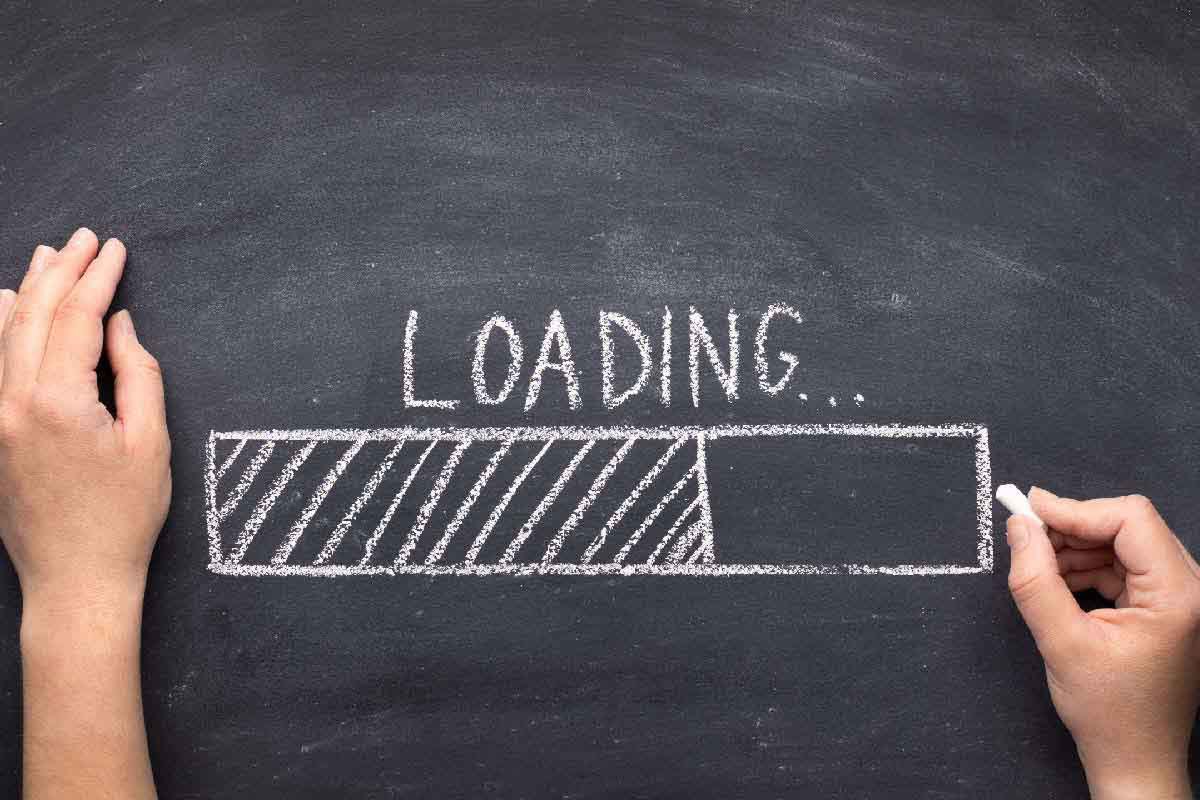7 Quick Ways To Decrease Your Page Load Time And Enhance Your Technical SEO
Page speed really matters when one aims at improving technical SEO and mitigating bounce rate. We often hear that patience is a virtue but it is not the case when it comes to visiting a website. The faster the content loads on your page, the better will be your rankings, user experience as well as conversion rate on your website.
Here are 7 quick ways to decrease your page load time:
1. Select the right hosting service plan
Using a performance-optimized hosting solution helps improving your server response time. Cheap hosting such as shared one leads to poor performance of your website as a result of other websites using the same server, thus, limiting your access to the server resources. Businesses that highly rely on their web presence can opt for a Virtual Private Server (VPS) plan as it provides a proper balance between affordability and performance. A website powered by a VPS hosting solution can easily provide rich content, reliable e-commerce functionality and even implement a resource-hungry web application while allowing the page to load quickly.
2. Compress and optimize your images
Image file size plays a great role in determining your website speed. Images are important to make a website look attractive but if they are not optimized correctly, they will surely affect your page load time. Google and users expect websites to be really fast and thus, delivering optimal image file formats & sizes is critical to enhancing the website performance. You can use free tools such as Google PageSpeed Insights, GTMetrix or Page Weight by imgIX to test if your site has image-related performance issues and bring changes accordingly.
3. Leverage browser caching
Browser caching is a technique that allows the browser to store static assets or content such as images, JavaScript code, style sheet files and more so it does not have to reload the whole page every time a user visits it. In other words, when a user visits the site the next time, the website browser only needs to load the updated or new pieces of a page, thus, making the navigation experience much agile.
4. Minimize redirects
Having too many redirects can negatively impact the speed of your website. There are two types of redirects, one is 301 redirect which is used to inform users or search engines that you have moved a page permanently and the second one is 302 redirect which indicates that the page has been moved temporarily. They play a great role in SEO, especially when moving content to a new URL, deleting pages or merging websites. However, too many of them can lead to slow loading time, giving rise to bounce rate as well as lower website ranking.
5. Minify CSS, JavaScript and HTML files
Minifying your website’s CSS, JavaScript and HTML files means eliminating unnecessary characters such as whitespace characters, comments, line breaks and block delimiters to reduce the size of the files. The result is cleaner code, allowing your web browser to read them quicker and load your webpage faster. This is a helpful element when it comes to website ranking and user experience.
6. Use a Content Distribution Network (CDN)
A CDN is a network of servers that has the ability to deliver content quickly and effectively. The globally distributed nature of the CDN enables hosting and delivering copies of your website’s static content from servers located throughout the world. In other words, it minimizes the physical distance between the user and the requested data and it also reduces file sizes through minification and compression, further speeding up your website.
7. Remove unnecessary plugins
Excessive plugins make it difficult to carry proper maintenance and regular updates. They can cause crashes and security threats if not handled properly and also slow down your website to a large extent. Having too many plugins make your site heavier and affect its performance. Thus, one should uninstall unnecessary and outdated plugins so that the website can run faster.